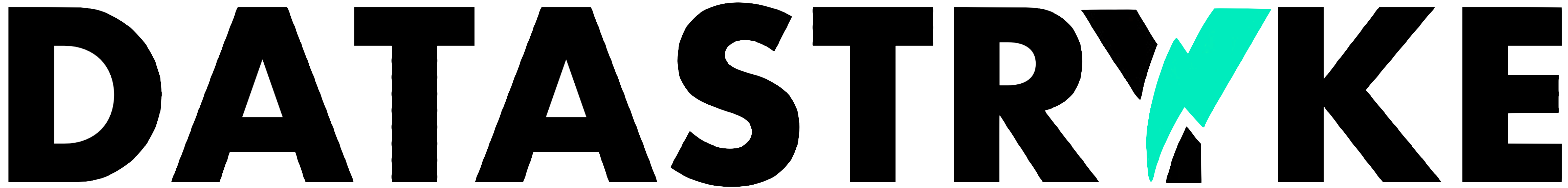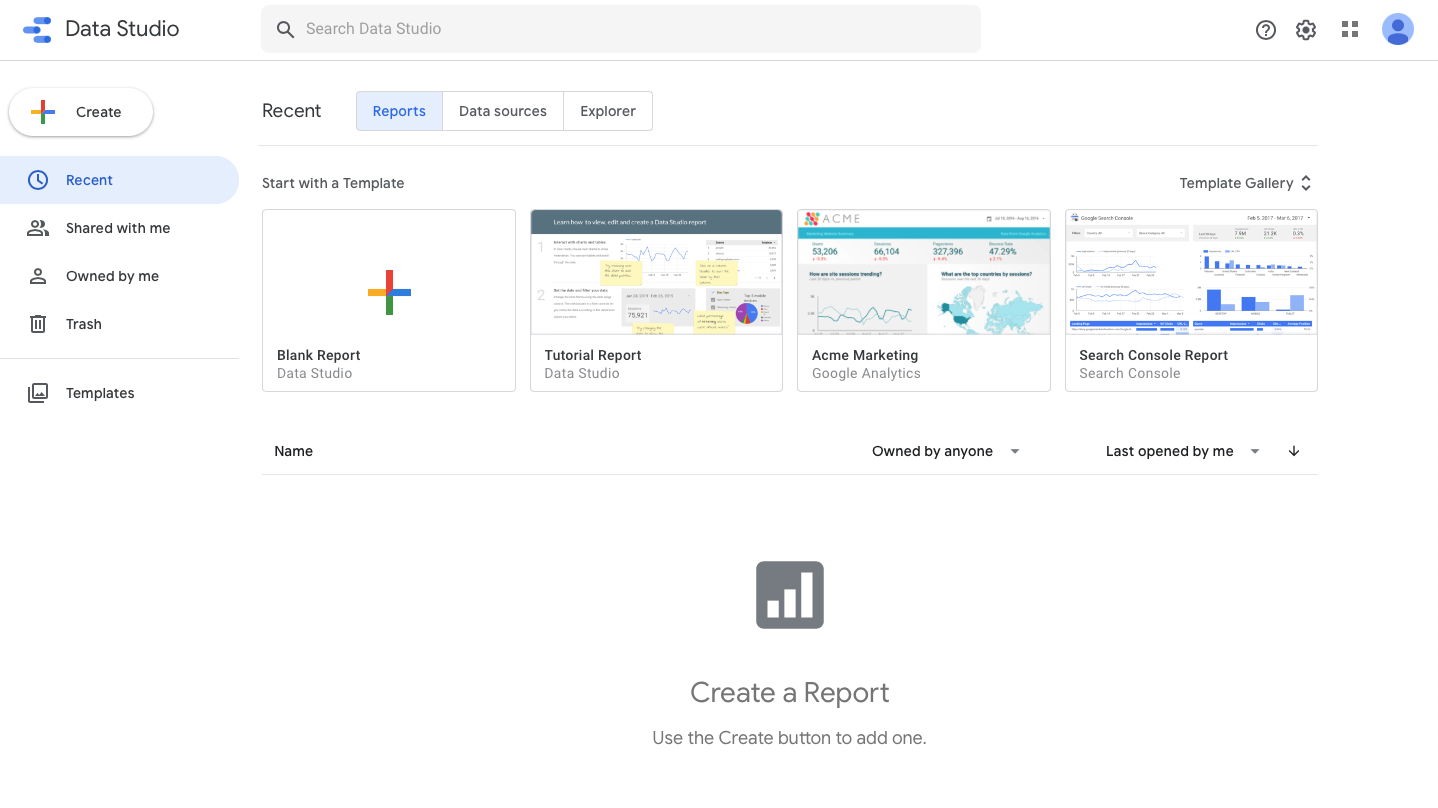In this post we’ll be introducing Looker Studio and going over the basics of the platform before we get into really making reports. To get started let’s talk about why you might want to use Data Studio versus some of the competition.
For starters, it’s free! That’s always good, right?
The other major advantage it has is how easy it is to share reports with others. You might be using this for yourself, but 99% of the time we’re making these dashboards and reports to share with team members, clients and other people. Compared to other tools like Power BI or Tableau, Data Studio really excels in making it easy to share these reports with anybody. We will definitely take a deeper dive in a future post, but for now let’s take a look at the Data Studio basics.
We’re going to kind of start off with a fresh account and walk through.
Create
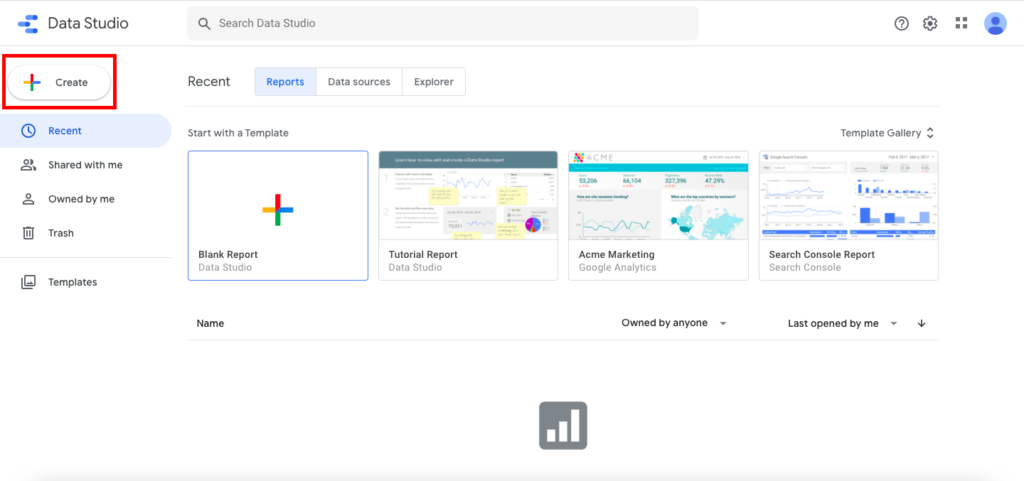
Top left corner over here we have a big create button and that’s where we’re going to come if you want to create a report, data source, or an explorer.
Reports

In this tab, you’re going to have a list of all the dashboards you have in your account.
Data sources
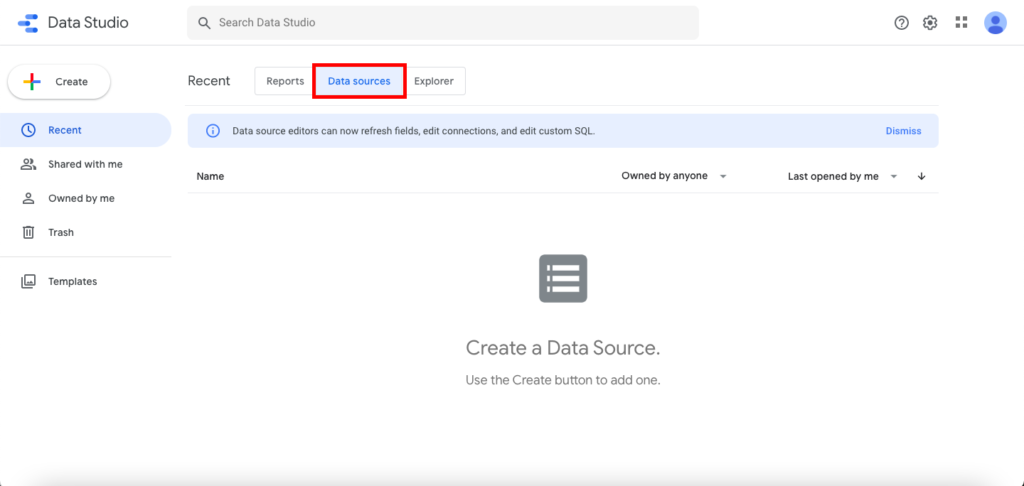
In this tab, you’ll have all of your linked external data sources. This includes things like spreadsheets, Google Analytics accounts, or any other data source you’re using.
Explorer
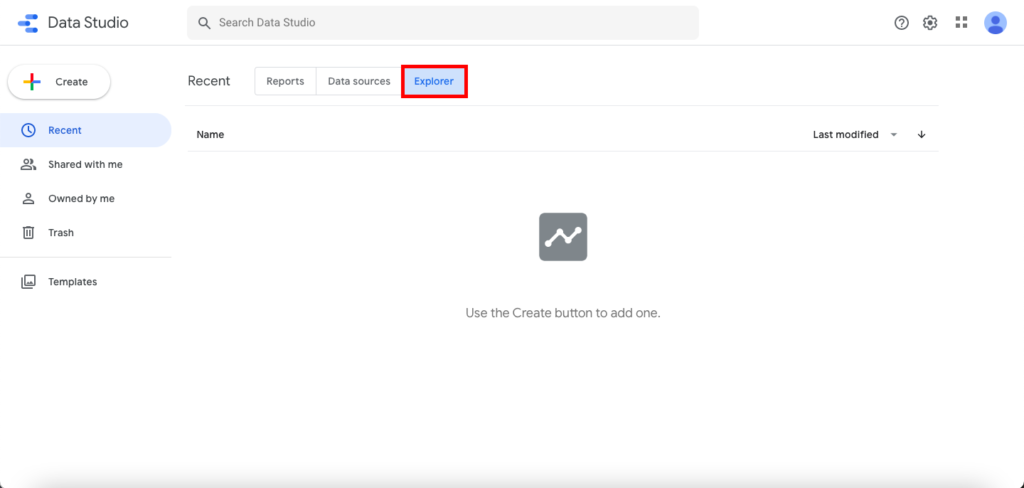
Explorer is currently still in beta, but is proving to be a great new feature. Instead of creating a full report to view your data, you can take a data source and look at specific values. Explorer allows you to create just one chart or table so you don’t have to create a full report to access your data sources.
Hopefully you found this introduction helpful in your Looker Studio journey. If you have any questions, please feel free to contact us at hi@datastryke.com!